Windows下使用netsh管理无线承载网络
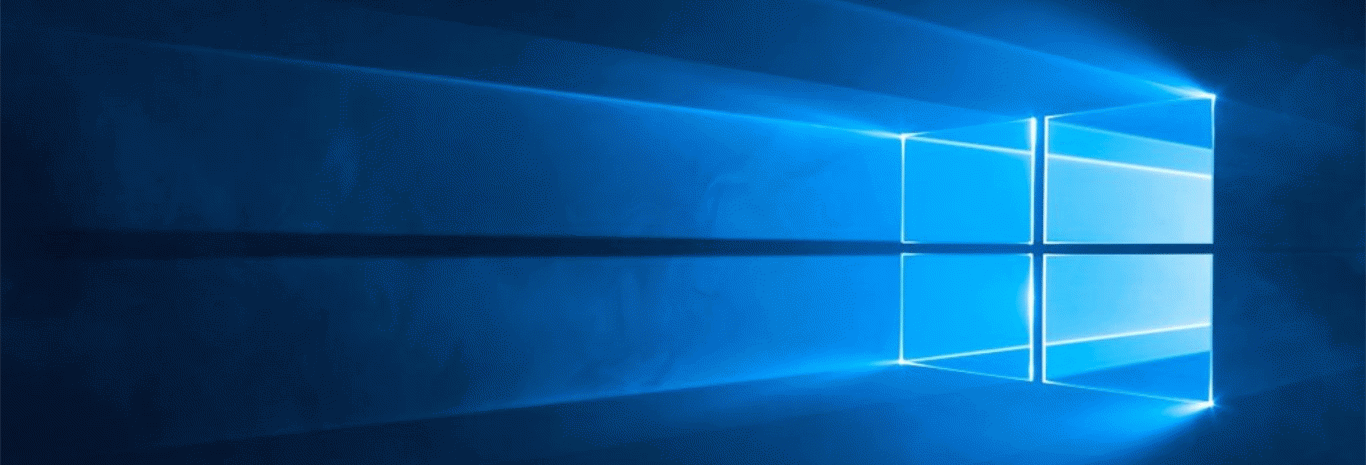
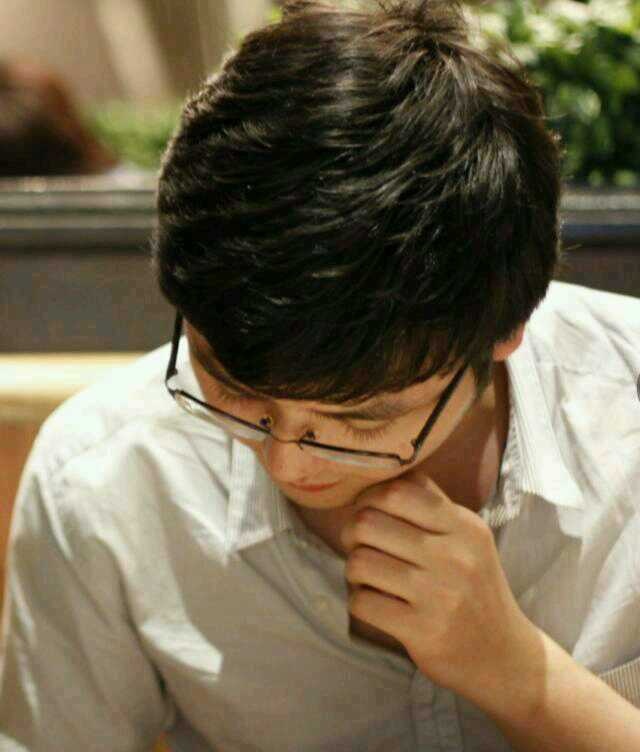
人世间所有的伟大行动都是默默无闻地完成的,而人世间所有具有智慧的人总是能够把握机会,取得成功
无线承载网络是Windows7和之后的操作系统所支持的新特性,其主要是实现物理网卡虚拟化和软件AP。本文主要是用netsh命令来管理无线承载网络。
无线网卡驱动管理
netsh命令如下:
1 | $ netsh wlan show drivers |
该命令能够检测出:
1、系统上是否有无线网卡,如果没有无线网卡会提示系统上没有无线接口
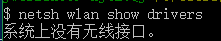
2、无线网卡驱动是否支持无线承载网络功能,以及支持的无线电类型
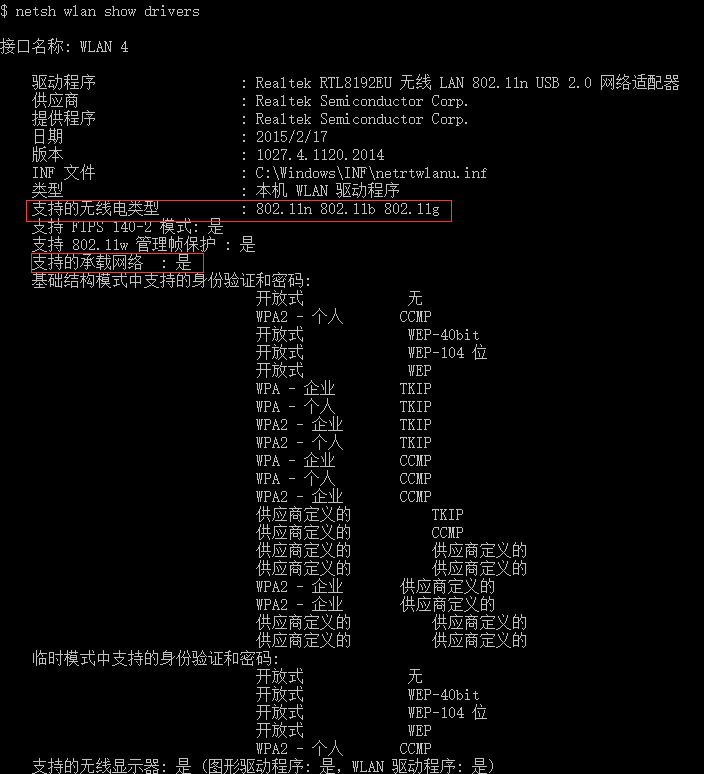
无线承载网络管理
1、设置无线承载网络
1 | $ netsh wlan set hostednetwork mode=allow ssid=hotspot key=12345678 |
2、启动无线承载网络
1 | $ netsh wlan start hostednetwork |
3、停止无限承载网络
1 | $ netsh wlan stop hostednetwork |
4、查看无线承载网络设置和状态
1 | $ netsh wlan show hostednetwork |
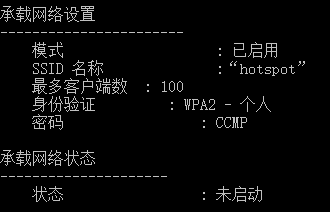
1 | $ netsh wlan show hostednetwork setting=security |
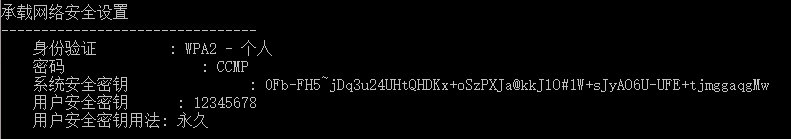
5、刷新无限承载网络安全密钥
1 | $ netsh wlan refresh hostednetwork key |
