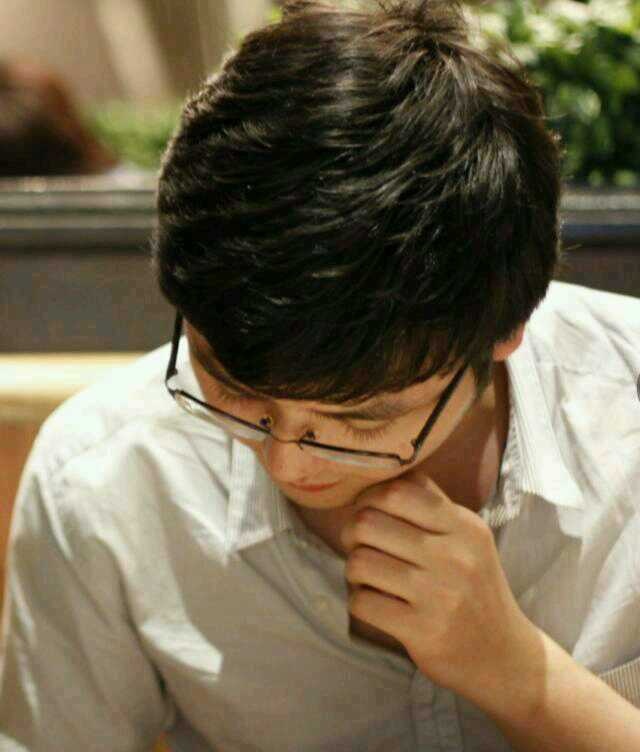全体动物皆属平等,
从本文开始,我们会学习到线程的基本使用方式,本文是多线程开发的基础。
创建线程
上文中的经典hello world例子使用了最基本的线程创建方法,也是我们最常用的方法。std::thread对象的构造参数需要为Callable Object,可以是函数、函数对象、类的成员函数或者是Lambda表达式。接下来我们会给出这四种创建线程的方法。
以函数作为参数
上文中的Hello C++ Concurrency程序,就是最好的以函数为参数构造std::thread的例子,这里不再赘述。
以函数对象作为参数
函数对象利用了C++类的调用重载运算符,实现了该重载运算符的类对象可以当成函数一样进行调用。如下例:
1 2 3 4 5 6 7 8 9 10 11 12 13 14 15 16 17 18 19 20 #include <iostream> #include <thread> class hello { public : hello (){ } void operator () () const { std::cout << "Hello world" << std::endl; } }; int main () hello h; std::thread t1 (h) ; t1. join (); return 0 ; }
这里需要注意一点 :如果需要直接传递临时的函数对象,C++编译器会将std::thread对象构造解析为函数声明:
1 2 3 4 5 6 std::thread t2 (hello()) ; std::thread t3 ((hello())) ; std::thread t4{ hello () }; t2. join (); t3. join (); t4. join ();
以类的成员函数作为参数
为了作为std::thread的构造参数,类的成员函数名必须唯一 ,在下例中,如果world1()和world2()函数名都是world,则编译出错,这是因为名字解析发生在参数匹配之前。
1 2 3 4 5 6 7 8 9 10 11 12 13 14 15 16 17 18 19 20 21 22 23 24 25 26 27 #include <iostream> #include <thread> #include <string> class hello { public : hello (){ } void world1 () { std::cout << "Hello world" << std::endl; } void world2 (std::string text) { std::cout << "Hello world, " << text << std::endl; } }; int main () hello h; std::thread t1 (&hello::world1, &h) ; std::thread t2 (&hello::world2, &h, "lee" ) ; t1. join (); t2. join (); return 0 ; }
以lambda对象作为参数
1 2 3 4 5 6 7 8 9 10 11 12 #include <iostream> #include <thread> #include <string> int main() { std::thread t([](std::string text){ std::cout << "hello world, " << text << std::endl; }, "lee"); t.join(); return 0; }
创建线程对象时需要切记,使用一个能访问局部变量的函数去创建线程是一个糟糕的注意。
等待线程
join()等待线程完成,只能对一个线程对象调用一次join(),因为调用join()的行为,负责清理线程相关内容,如果再次调用,会出现Runtime Error。
1 2 3 4 5 6 7 8 9 std::thread t ([](){ std::cout << "hello world" << std::endl; }) t.join (); t.join (); if (t.joinable ()){ t.join (); }
对join()的调用,需要选择合适的调用时机。如果线程运行之后父线程产生异常,在join()调用之前抛出,就意味着这次调用会被跳过。解决办法是,在无异常的情况下使用join()——在异常处理过程中调用join() 。
1 2 3 4 5 6 7 8 9 10 11 12 13 14 15 16 17 18 19 20 21 22 23 24 #include <iostream> #include <thread> #include <string> int main () std::thread t ([](std::string text){ std::cout << "hello world, " << text << std::endl; }, "lee" ) try { throw std::exception ("test" ); } catch (std::exception e) { std::cout << e.what () << std::endl; t.join (); } if (t.joinable ()) { t.join (); } return 0 ; }
上面并非解决这个问题的根本方法,如果其他问题导致程序提前退出,上面方案无解,最好的方法是所谓的RAII。
1 2 3 4 5 6 7 8 9 10 11 12 13 14 15 16 17 18 19 20 21 22 23 24 25 26 27 28 29 30 31 32 33 34 35 36 37 38 39 40 41 42 43 44 45 46 47 48 49 50 51 52 53 54 #include <iostream> #include <thread> #include <string> class thread_guard { public : explicit thread_guard (std::thread &_t ) : t(std::move(_t)) { if (!t.joinable ()) throw std::logic_error ("No Thread" ); } ~thread_guard () { if (t.joinable ()) { t.join (); } } thread_guard (thread_guard const &) = delete ; thread_guard& operator =(thread_guard const &) = delete ; private : std::thread t; }; void func () thread_guard guard (std::thread([](std::string text){ std::cout << "hello world, " << text << std::endl; }, "lee" )) try { throw std::exception ("test" ); } catch (...) { throw ; } } int main () try { func (); } catch (std::exception e) { std::cout << e.what () << std::endl; } return 0 ; }
分离线程
detach()将子线程和父线程分离。分离线程后,可以避免异常安全问题,即使线程仍在后台运行,分离操作也能确保std::terminate在std::thread对象销毁时被调用。
通常称分离线程为守护线程(deamon threads),这种线程的特点就是长时间运行;线程的生命周期可能会从某一个应用起始到结束,可能会在后台监视文件系统,还有可能对缓存进行清理,亦或对数据结构进行优化。
1 2 3 4 5 6 7 8 9 10 11 12 13 14 15 16 17 18 19 #include <iostream> #include <thread> #include <string> #include <assert.h> int main () std::thread t ([](std::string text){ std::cout << "hello world, " << text << std::endl; }, "lee" ) if (t.joinable ()) { t.detach (); } assert (!t.joinable ()); return 0 ; }
上面的代码中使用到了joinable()函数,不能对没有执行线程的std::thread对象使用detach(),必须要使用joinable()函数来判断是否可以加入或分离。
线程传参
正常的线程传参是很简单的,但是需要记住下面一点:**默认情况下,即使我们线程函数的参数是引用类型,参数会先被拷贝到线程空间,然后被线程执行体访问。**上面的线程空间为线程能够访问的内部内存。我们来看下面的例子:
1 2 void f (int i,std::string const & s) std::thread t (f,3 ,”hello”) ;
即使f的第二个参数是引用类型,字符串字面值"hello"还是被拷贝到线程t空间内,然后被转换为std::string类型。在上面这种情况下不会出错,但是在下面这种参数为指向自动变量的指针的情况下就很容易出错。
1 2 3 4 5 6 7 8 void f (int i,std::string const & s) void oops (int some_param) char buffer[1024 ]; sprintf (buffer, "%i" ,some_param); std::thread t (f,3 ,buffer) ; t.detach (); }
在这种情况下,指针变量buffer将会被拷贝到线程t空间内,这个时候很可能函数oops结束了,buffer还没有被转换为std::string,这个时候就会导致未定义行为。解决方案如下:
1 2 3 4 5 6 7 8 void f (int i,std::string const & s) void not_oops (int some_param) char buffer[1024 ]; sprintf (buffer,"%i" ,some_param); std::thread t (f,3 ,std::string(buffer)) ; t.detach (); }
由于上面所说,进程传参时,参数都会被进行一次拷贝,所以即使我们将进程函数参数设为引用,也只是对这份拷贝的引用。我们对参数的操作并不会改变其传参之前的值。看下面例子:
1 2 3 4 5 6 7 8 9 void update_data_for_widget (widget_id w,widget_data& data) void oops_again (widget_id w) widget_data data; std::thread t (update_data_for_widget,w,data) ; display_status (); t.join (); process_widget_data (data); }
线程t执行完成之后,data的值并不会有所改变,process_widget_data(data)函数处理的就是一开始的值。我们需要显示的声明引用传参,使用std::ref包裹需要被引用传递的参数即可解决上面问题:
1 2 3 4 5 6 7 8 9 void update_data_for_widget (widget_id w,widget_data& data) void oops_again (widget_id w) widget_data data; std::thread t (update_data_for_widget,w,std::ref(data)) ; display_status (); t.join (); process_widget_data (data); }
对于可以移动不可拷贝的参数,譬如std::unqiue_ptr对象,如果源对象是临时的,移动操作是自动执行的;如果源对象是命名变量,必须显式调用std::move函数 。
1 2 3 4 void process_big_object (std::unique_ptr<big_object>) std::unique_ptr<big_object> p (new big_object) ;p->prepare_data (42 ); std::thread t (process_big_object,std::move(p)) ;
转移线程所有权
std::thread是可移动的,不可拷贝。在std::thread对象之间转移线程所有权使用sd::move函数。
1 2 3 4 5 6 7 8 9 10 void some_function () void some_other_function () std::thread t1 (some_function) ; std::thread t2=std::move (t1); t1=std::thread (some_other_function); std::thread t3; t3=std::move (t2); t1=std::move (t3); t1. detach (); t1=std::move (t3);
这里需要注意的是临时对象会隐式调用std::move转移线程所有权 ,所以*t1=std::thread(some_other_function);*不需要显示调用std::move。如果需要析构thread对象,必须等待join()返回或者是detach(),同样,如果需要转移线程所有权,必须要等待接受线程对象的执行函数完成,不能通过赋一个新值给std::thread对象的方式来"丢弃"一个线程。第6点中,t1仍然和some_other_function联系再一次,所以不能直接转交t3的所有权给t1。
std::thread支持移动,就意味着线程的所有权可以在函数外进行转移。
1 2 3 4 5 6 7 8 9 10 11 12 std::thread f () void some_function () return std::thread (some_function); } std::thread g () void some_other_function (int ) std::thread t (some_other_function,42 ) ; return t; }
当所有权可以在函数内部传递,就允许std::thread实例可作为参数进行传递。
1 2 3 4 5 6 7 8 void f (std::thread t) void g () void some_function () f (std::thread (some_function)); std::thread t (some_function) ; f (std::move (t)); }
利用这个特性,我们可以实现线程对象的RAII封装。
1 2 3 4 5 6 7 8 9 10 11 12 13 14 15 16 17 18 19 20 21 22 23 24 25 26 27 28 class thread_guard { public : explicit thread_guard (std::thread &_t ) : t(std::move(_t)) { if (!t.joinable ()) throw std::logic_error ("No Thread" ); } ~thread_guard () { if (t.joinable ()) { t.join (); } } thread_guard (thread_guard const &) = delete ; thread_guard& operator =(thread_guard const &) = delete ; private : std::thread t; }; struct func ;void f () int some_local_state; scoped_thread t (std::thread(func(some_local_state))) ; do_something_in_current_thread (); }
利用线程可以转移的特性我们可以用容器来集中管理线程,看下面代码:
1 2 3 4 5 6 7 8 9 10 void do_work (unsigned id) void f () std::vector<std::thread> threads; for (unsigned i=0 ;i<20 ;++i) { threads.push_back (std::thread (do_work,i)); } std::for_each(threads.begin (),threads.end (), std::mem_fn (&std::thread::join)); }
线程相关
线程数量
std:🧵:hardware_concurrency()函数返回一个程序中能够同时并发的线程数量,在多核系统中,其一般是核心数量。但是这个函数仅仅是一个提示,当系统信息无法获取时,函数会返回0。看下面并行处理的例子:
识别线程
线程标识类型是std:🧵:id,可以通过两种方式进行检索。
通过调用std::thread对象的成员函数get_id()来直接获取。
当前线程中调用std::this_thread::get_id()也可以获得线程标识。
上面的方案和线程sleep很相似,使用上面一样的格式,get_id()函数替换成sleep()函数即可。
如果两个对象的std:🧵:id相等,那它们就是同一个线程,或者都“没有线程”。
如果不等,那么就代表了两个不同线程,或者一个有线程,另一没有。
std:🧵:id实例常用作检测特定线程是否需要进行一些操作,这常常用在某些线程需要执行特殊操作的场景,我们必须先要找出这些线程。